F3arRa1n Software MEID iCloud Bypass iOS 15.5 – 15.4.1 Free Jailbreak
you can see the prices of the services offered in F3arRa1n Software iCloud Bypass iOS 15.5 – 15.4.1. In order to pay for a service, it is necessary to download the Software and check the compatibility with the device. We know this adds extra steps and time, but it will give you the confidence that you are paying for a service that IS going to work for you!. Welcome to the best new generation activation tool with the most experience on the market.
Untethered iCloud Bypass MEID/GSM on any iPhones, and iPad devices. If your iPhone is stuck at iCloud lock then It’s a really beneficial tool to unlock the iCloud lock on the iPhone and iPad. If you would like to download F3arRa1n latest version, then check the article below and click on the download button.
Untethered ICloud Bypass IOS 15.5 – 15.4.1 No Need For PC (Unc0ver Jailbreak) Download
Most Trading Updates From Google iCloud Bypass
Name: F3arRa1n V 4.4 by officialroms
Size: 30MB, 21MB, 29.6MB
OS Support: Linux, Mac OS X, Windows
Window || Mac OS || Linux
Name: F3arRa1n V 3.5.2 by officialroms
Size: 30MB, 21MB, 29.6MB
OS Support: Linux, Mac OS X, Windows
Download Link Here
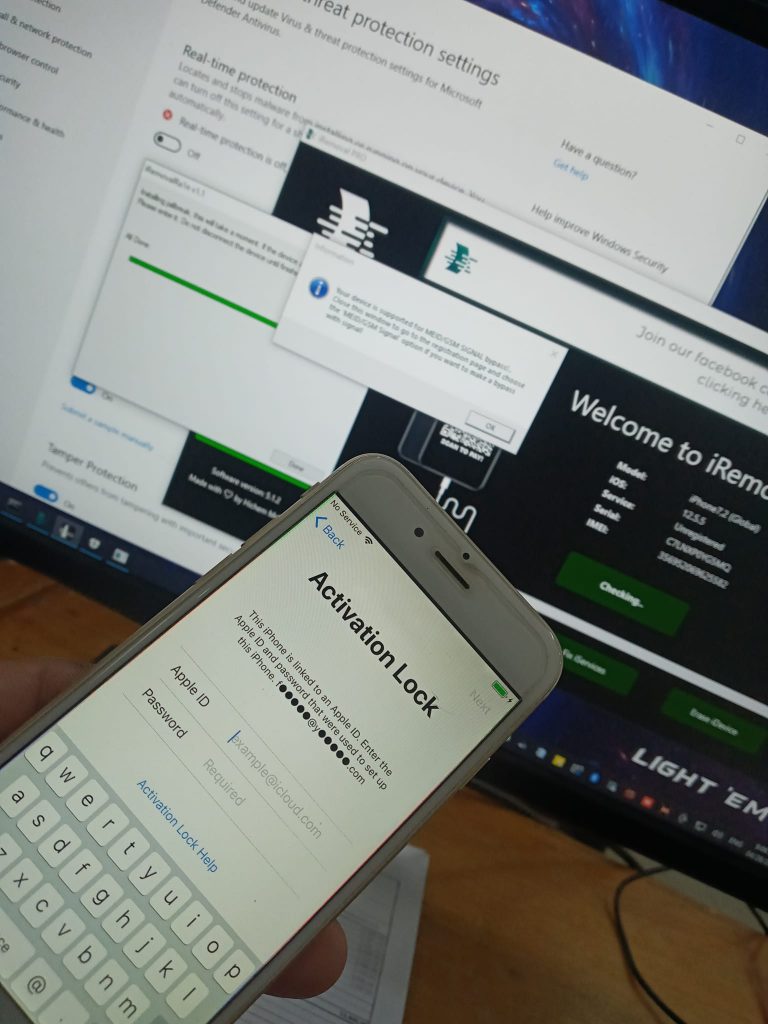
⚠️ Notifications, Account Login, Sync
⚠️ Face-Time, i-Message
✅ Tablet with SIM tray
✅ Untethered – Power off and on
✅ Calls, SMS, Mobile Data
✅ Passcode / Face / Touch / ID
✅ Notifications, Account Login, Sync
✅ Face-Time, i-Message
✅ SIM Carrier Unlock
❌ Device with MEID
❌ Device blacklisted IMEI 🐀
Steps to get a service in F3arRa1n: MEID iCloud Bypass iOS 15.5 – 15.4.1
Make sure you agree to the Terms and Conditions and that you have read the Privacy Notice. By continuing with the next step of downloading the Software, we assume that you are aware and accepted.
Download the Software tool for your platform:
Jailbreak your device using checkra1n on the platform of your choice.
Connecting the device already jailbroken to your PC via USB.
Launch the F3arRa1n Software and follow the instructions displayed.
Click the Connect Device button and if any instructions are shown, please follow them.
Click the Check Compatibility button.
If the device is compatible with the process, the Software will generate a link and automatically open it in your web browser to pay for that Serial in the service that turned out to be compatible.
Use an automated payment option or contact Telegram to complete the payment.
Done! Press the “Activate/Process” button in the Software and follow all the instructions.
F3arRa1n Software MEID iCloud Bypass

Note: Before unlocking, select Use SIM less. There is no need to insert a SIM card after the activation is complete. The downside is that more fuel than normal is used. If this is not tested, a SIM card with a PIN code lock must be installed after successful activation of iCloud Bypass iOS 15.5 – 15.4.1, and the card is prevented from being removed. The profit is that energy is not absorbed by it.



